E-Certificate Mounted Service for Smartphones
- Last Updated:
Overview
My Number Card holders can apply for the installation of a Mynaportal for smartphones in their smartphone from the E-Certificate App (free).
As a result, services available in My Number Card can be completed only in smartphone. Services available in E-Certificate for smartphones are gradually expanding. For details, please check Services Provided convenience stores.
The security is high, and you can use it at ease. Please apply.
In May 2023, the service equipped with E-Certificate was launched in smartphone.
As for iOS, we will work on releasing it next spring.
Services Provided
1. Mynaportal
- You can apply online for childcare support and moving procedures.
*Support for online applications for final tax returns is scheduled to begin in fiscal 2024. - You can view information on drugs and medical examinations, and your own information in the Maternal and Child Health Handbook.
2. Application and use of various private sector online services (scheduled to be phased in from May 11, 2023)
- We plan to gradually support use for opening bank and securities accounts, mobile phone applications, cashless payment applications, etc.
3. Use of convenience store Issue services (started on December 20, 2023)
- You can use the convenience store Issue service of Various Certificates.
*For more information, please check the Issue regarding the use of the Use of convenience store Issue services convenience stores.
4. Use as a health insurance card (to be handled in the future)
- It can be used as a health insurance card (to be supported in the future).
How to Apply
Currently, it can be installed on about 200 Android devices. Please apply by following the steps below.
Terminals compatible with E-Certificate for smartphones are . Please tell me which E-Certificate is compatible with smartphone for smartphones. Please check from .
For details on how to apply, please refer to the Mynaportal Operation Manual "Start using E-Certificate for smartphones" .
1. Tap Mynaportal app in smartphone
Launch the Mynaportal app.
Please prepare the following in advance.
- Install the latest version of the Mynaportal app and Osaifu Keitai app
- Signature E-Certificate and 6-16 digit PIN
- If you are using a Google Pixel, please update the latest security in advance.
2. On the top screen, tap Menu
Tap [Menu].

3. Application for E-Certificate for Smartphones
Please apply from "Apply for E-Certificate for Smartphones".
* If it is not supported, the button is not displayed.
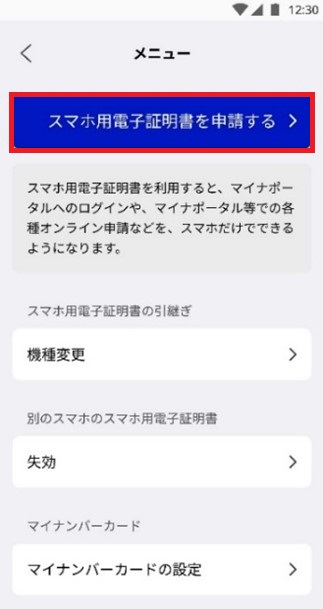
Use of convenience store Issue services
You can obtain a copy of your Various Certificates of residence and other certificates of residence issued by your municipality at convenience stores and other stores.
The business operators and E-Certificate that support local government for smartphones are as follows.
- Service providers: FamilyMart Co., Ltd., Lawson Inc., etc.
*For more information, please see the automatic Issue of certificates, etc. at convenience stores, etc. [Convenience store Issue] Available store information .
*You may not be able to use the service at some stores because, for example, a compatible kiosk terminal (multi-copy machine) has not been installed. - Available local government: Automatic Issue of certificates, etc. at convenience stores, etc. [Convenience store Issue] Available municipalities
*Please note that even the Issue participating in the convenience store local government service may not support the use of the E-Certificate for smartphones. - Supported smartphone: Please tell me which are supported by E-Certificate for smartphone Smartphone. FAQs Mynaportal
Security of E-Certificate for Smartphones
E-Certificate for smartphones are stored in a safe place called GP-SE * in smartphone.
*GP-SE is a Secure Element (SE) embedded in the main board of smartphone. It is an IC chip that has a JavaCard execution environment compliant with the GlobalPlatform (GP) specifications as a platform and can install and operate a Java applet development by a service provider.
GP-SE stores the minimum necessary information.
Highly private information, such as "customs officer information" and "pensions related information", is not recorded in smartphone.
Information recorded in GP-SE can be checked.
You can check the information stored in the GP-SE using the Mynaportal App.
It is difficult to steal recorded information
E-Certificate for smartphones stored in GP-SE can be accessed only from the Mynaportal app.
In addition, we have implemented countermeasures against various methods of unauthorized information theft, such as a function to automatically delete recorded information.
Personal identification number is required for use
A personal identification number is set for each E-Certificate. Even if it is lost, the third party who obtained it cannot make a spoofs without knowing the personal identification number. In addition, the personal identification number is locked if it is entered incorrectly more than a certain number of times.
Lapse or temporary suspension of use of E-Certificate for smartphones
When a E-Certificate for which a smartphone smartphone has been registered is sold or repaired, or is lost or stolen, it is necessary for the user to invalidate or temporarily suspend the E-Certificate.
For more information, please see the Procedures for Discontinuing the Use of for which E-Certificate for smartphone Smartphones has been registered .
Inquiries about the use of E-Certificate Built-in Service for Smartphones
- If you are in public authorities or private business and are considering using the E-Certificate installation service for smartphones, please contact for inquiries about the introduction of the Japanese Public Key Infrastructure (JPKI).
Other reference information
- What is E-Certificate for Smartphone?
What is E-Certificate for Smartphones? - Video explaining how to start using
How to start using E-Certificate for smartphones - smartphone Ver. (updated on January 29, 2024) - E-Certificate Service Leaflets for Smartphones
E-Certificate Installed Service for Smartphones (PDF / 1,580 kb) (updated on March 28, 2024)