Use of health insurance card in My Number Card
- Last Updated:
With the expiration of all health insurance cards on December 1, 2025, existing health insurance cards will no longer be available on and after December 2. After that, the system will shift to one based on My Number Card as the Health Insurance Certificate (the My Number Card in which the health insurance card is registered for use). When using medical institutions and pharmacies, you can receive insured medical treatment as before by using My Number Card as the Health Insurance Certificate or a certificate of eligibility.
In addition, the Eligibility Confirmation Form will be issued free of charge by the medical insurer you are enrolled in (such as your employer or local government) to those who have not acquired a My Number Card or who have not registered to use My Number Card as a health insurance card. For details, please check the " Eligibility Confirmation Form (Medical Examination Methods Other than My Number Card as the Health Insurance Certificate) Installation Service for Android Smartphones" page.
- Alternate text for video (Word / 50 kb)
- Video Download Form
We provide videos published on YouTube. Please use it at the counter of local governments and public relations of municipalities. If you want to use it, please apply from the download form below.
Digital Agency News Video "More convenient and accurate health insurance card to My Number Card as the Health Insurance Certificate" Download Form
Notice
- November 27, 2025
- A download form for the video "More convenient and accurate health insurance card to My Number Card as the Health Insurance Certificate" has been posted.
- November 26, 2025
- November 25, 2025
- Using a My Number Card as the Health Insurance Certificate on a smartphone.
- We have included an announcement at the top of the page regarding the expiration of all health insurance cards on December 1, 2025.
- March 26, 2025
- December 18, 2024
Table of Contents
- How to Use My Number Card as a Health Insurance Card
- Benefits of health insurance cards in My Number Card
- Safety
- How to respond to those who do not hold a My Number Card or are not registered to use it as a health insurance card
- How to confirm the insurance eligibility of children and students at the time of commuting to nursery schools and school events
- Using a My Number Card as the Health Insurance Certificate on a smartphone
- Frequently Asked Questions
- References
- Contact:
How to Use My Number Card as a Health Insurance Card
- First time use registration
- How to use at medical institutions and pharmacies
- How to Check Registration Status
First time use registration
In order to use My Number Card as your health insurance card, you only need to register for the first time. There are three ways to register:
- Registration from a card reader with facial recognition
You can register for the first time using the card reader with facial recognition at the counters of medical institutions and pharmacies. Place your My Number Card on the card reader with facial recognition, select the button to register My Number Card as your health insurance card, and follow the on-screen instructions to complete the registration process. - Application from Mynaportal
* How to register My Number Card as the Health Insurance Certificate from Mynaportal (YouTube) introduces how to apply in a video.- Please log in to Mynaportal .
- Please check "Use My Number Card as a health insurance card" and press "Register".
- Application from Seven Bank ATM
You can register for the first time at any Seven Bank ATM in Japan. Please use your local Seven Bank ATM.
How to use at medical institutions and pharmacies
- [Text and image version] How to use it at medical institutions and pharmacies
- [Video version] How to use it at medical institutions and pharmacies
[Text and image version] How to use it at medical institutions and pharmacies
When checking in at a medical institution or pharmacy, you can use the card reader with facial recognition by following the steps below.
- Readin
Please insert My Number Card into the card reader with facial recognition.
*There are several types of card readers with face recognition (from five manufacturers).
- Identity verification
Select either Face ID or 4-digit PIN to make a identity verification.- In the case of face authentication
The picture is taken automatically when your face fits in the frame of the screen.
- For the personal identification number
Enter the 4-digit PIN number you set when you applied for the card.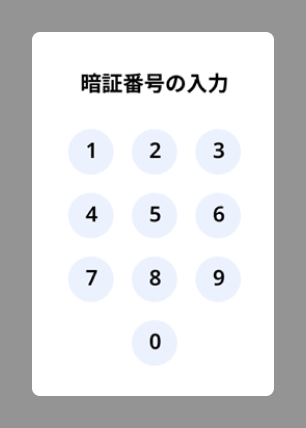
- In the case of face authentication
- Obtaining informed consent
Please select the information to be provided to the doctor / pharmacist (past medical care / drug information, specific medical examination information, etc.).- 3-1. Past Medical and Drug Information
Information on past medical treatment and prescribed drugs is provided to doctors and pharmacists.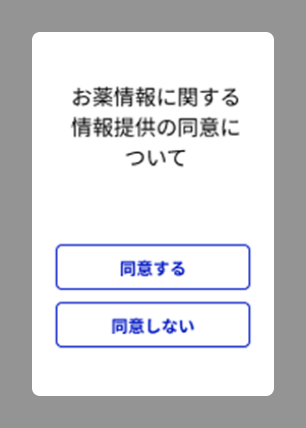
- 3-2. Specific Medical Examination Information
We provide the results of the Metabolic Health Examination (40 to 74 years old) and the Elderly Health Examination (75 years old or older).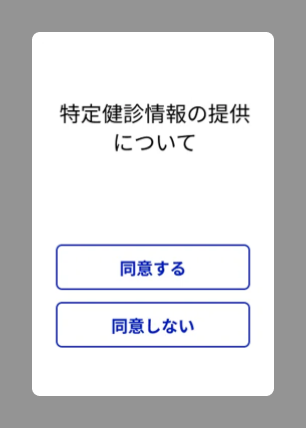
- 3-1. Past Medical and Drug Information
- Completion of acceptance
The reception is completed. Please take your card from the card reader. - (Only in the case of using the high-expense medical care program) Consent to Provision of Limit Amount Information
If you use the High-Cost Medical Care Benefit System, please press "Provide Limit Information" without taking your card. You will not need to pay more than the limit at the counter.
* From October 2024, it will no longer be necessary to enter consent for information on the limit amount, and it will be linked to medical institutions and pharmacies.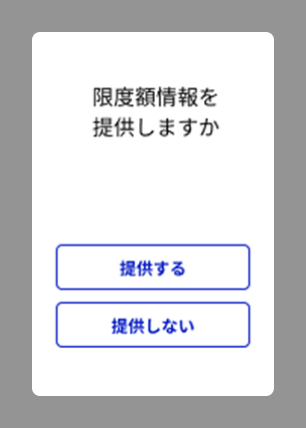
[Video version] How to use it at medical institutions and pharmacies
(How to Use My Number Card as a Health Insurance Card)
How to Check Registration Status
- Please log in to Mynaportal .
- Go to "Home" and click on the "Confirm" button in the "Registration Status Confirmation" field.
- Please check the setting of "Health Insurance Card". If "Registered" is set, it can be used as a health insurance card.
Benefits of health insurance cards in My Number Card
1. Access to better health care
When you visit a medical institution / pharmacy, if you agree to provide medical care / drug information and the results of a specific medical examination, you can receive a comprehensive diagnosis based on your own information and an appropriate prescription that avoids duplicate dosing from a doctor or pharmacist.
We will introduce the voices of medical workers regarding the use of health insurance cards in My Number Card in the video.
2. You will not need to pay more than the maximum amount at the counter (High-Cost Medical Care Benefit System)
Even if you have to pay a large amount of medical expenses, by using My Number Card as your health insurance card, you do not have to temporarily pay the high medical expenses at the reception desk of medical institutions or pharmacies, nor do you have to go through the paperwork application procedures at the government office in advance. 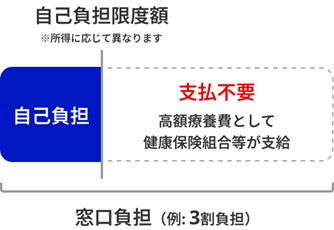
3. It can be used as a health insurance card even after moving, finding a job or changing jobs.
You don't need to renew it, and you can use your My Number Card without waiting for a new health insurance card to be issued.
*You need to enroll in the new insurer.
Safe in case of emergency
A demonstration project for the practical use of My Number Card at medical sites is underway. This also shows scenes of My Number Card use in emergencies, including other .
Time of emergency transport
We are conducting a demonstration project in which emergency medical teams use a My Number Card to accurately and quickly grasp medical information, drug information, specific medical examination information, etc. of patients transported by ambulance, and to speed up and facilitate emergency activities.
Time of evacuation
The City of Mynaportal is conducting a demonstration project to ensure that medical care can be received safely and securely even during evacuation, including the ability to share past medical care and drug information, medicines that are usually taken, and specific medical examinations with doctors in the evacuation shelter.
- Publication of Verification Report on "Survey and Research on Digital Operation Improvement of Evacuees' Support Services Targeting Wide-Area Disasters"
- Reducing the Required Time by 90% Disaster Prevention Learned in verification test x Digital Response (Digital Agency News)
Safety
With privacy protection and My Number Card security measures in place, you can rest assured.
Protect your privacy
Medical institutions and pharmacies will be able to view only medical information, drug information, and specific medical examination information from the past that you have agreed to provide. Information that you have not agreed to will not be provided.
In addition, the provided medical information will not be used for purposes other than medical treatment and medication, and sufficient care will be taken in handling personal information.
My Number Card Security
The My Number Card has a number of safety measures in place, so you can feel safe carrying it around. Please check the details below.
How to respond to those who do not hold a My Number Card or are not registered to use it as a health insurance card
In order to use your health insurance card at a medical institution or pharmacy, please take one of the following actions.
- If you do not have a My Number Card, after a new My Number Card is issued, you can register for the first time to use the health insurance card and use the as a health insurance card. My Number Card
For the new issuance of My Number Card, please apply from , where you apply for My Number Card (My Number Card General Site). - Use certificate of qualification as health insurance card
A "Certification Document" will be issued free of charge by the medical insurer (employer or local government), which can confirm insurance eligibility regardless of My Number Card. By presenting the "Certification Document" to a medical institution, etc., you can receive insured medical treatment at your own expense ratio as before.
For details, please check the Eligibility Confirmation Form (Medical Examination Methods Other than My Number Card as the Health Insurance Certificate) for iPhones" page.
How to confirm the insurance eligibility of children and students at the time of commuting to nursery schools and school events
If it is difficult for you to bring your My Number Card as the Health Insurance Certificate due to a school event such as a school excursion or a club activity expedition, you can visit a medical facility / pharmacy by bringing any of the following items.
- PDF of medical insurance credentials
- Notice of Credentials or Copy
For details, please refer to Confirmation of Insurance Eligibility of Children and Students at Nursery Schools and School Events (PDF / 1,377 kb) for iPhones" page.
Using a My Number Card as the Health Insurance Certificate on a smartphone
At medical institutions and pharmacies where the equipment is ready, you can use a smartphone equipped with an iPhone-compatible My Number Card or an Android-compatible electronic certification as your health insurance card. Please check in advance whether the medical institution or pharmacy supports it before you visit.
When using iPhone My Number Card
- On the screen of the card reader with facial recognition installed at the reception desk, select "Use a smartphone" and select "iPhone".
- Open the iPhone lock screen or the Apple Wallet app, and double-click the side button for Face ID or the home button for Touch ID.
- After you select the My Number Card and authenticate, you can scan it by holding it over the iPhone when "Please hold it over the reader" is displayed on the screen.
For more information about My Number Card for iPhones, see " used as My Number Card at medical institutions and pharmacies (Digital Agency Web Service application) My Number Card as the Health Insurance Certificate" on the " for iPhones" page.
When using electronic certification for Android-based smartphones
- On the screen of the card reader with facial recognition installed at the reception, select "Use a smartphone" and select "Android".
- Enter the PIN number (4 digits) of the electronic certification for smartphone user identification on the screen of the card reader with face recognition, and hold it up to the dedicated reader.
For details about the electronic certification Installation Service for Android Smartphones, please refer to "How to Use electronic certification ( Web Service / Application) Digital Agency" on the " Installation Service for Android Smartphones" page.
Frequently Asked Questions
References
- [Explanation] More convenient and accurate health insurance cards to My Number Card as the Health Insurance Certificate (Digital Agency News)
- Summary of information about My Number Card as the Health Insurance Certificate (benefits, frequently asked questions) (Digital Agency note)
- How to use the card reader installed at the reception desk of medical institutions and pharmacies (PDF / 1,289 kb)
- Online Credential Verification Materials (Ministry of Health, Labor and Welfare)
- Please send your health insurance card to My Number Card. Chapter (30 seconds)
- My Number Card can also be used for medical treatment! Chapter (30 seconds)
Contact:
Please contact the My Number Comprehensive Toll-free Number (0120 95 0178) .